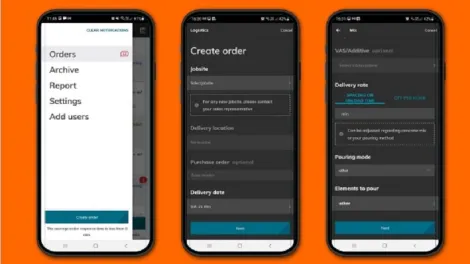Loop concrete direct
What is Loop Concrete Direct?
Staying in the loop of concrete deliveries is vital to maintaining on-site and administrative efficiencies. The Loop - Concrete Direct App provides customers with the ability to request, track, and adjust their concrete orders at their fingertips.
Customers get complete sight of deliveries with real-time tracking from when each truckload is ticketed, loaded, and arrives on site. After deliveries, customers can make use of the archive and reporting features to keep track of the product you have received, how much you have poured, and maintain records of communications with dispatchers .
Already a Concrete Direct Registered Customer?
Get in touch
Contact us today to find out about Concrete Direct Services in your region.
SOME OF THE KEY FEATURES AND BENEFITS
CONCRETE DELIVERY MADE EASY FOR EVERYONE
Check out some of the advantages for key users below...